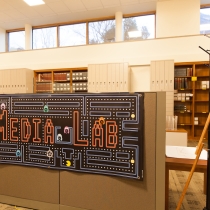Welcome to the Media Lab
Located on B-level of the Lamont Library in the main reading room, the Media Lab has everything you need for media creation, editing and production. In the lab you can:
Create Media
- Music: Use USB midi keyboards and music notation software to create music
- Visual media: Make videos, animations, visualizations, photos, posters, and more
- Big screens: Use our external monitors with your own machines
Import and Export Media
- Audio: CDs, LP/records, cassette tapes
- Video: DVD, VHS, camera footage
- Visuals: Photos, slides, filmstrips, and positives/negatives
- Burn: CDs/DVDs/Blu-ray
Get Help with your work
Whether you’re working on a podcast, a video, or want to incorporate some data visualization into your project, we can provide in-person or remote support.
Request an appointment
To request an appointment, please email us with some information about what you’d like to do and we will pair you with an appropriate specialist. We are happy to work with individuals or small groups.
Virtual Media Lab
The Virtual Media Lab offers tutorials, consultations, and online resources on all things media.
Services we offer
Drop by during our help hours and one of our student media consultants can show you how to use our equipment or software, or help you with your own machine.
Equipment & Software
We have equipment and software that you can borrow or use in the lab—and we'll be happy to show you how to use it. Just ask us.
Browse a list of our equipment.
Here's a look at the specialized software available on Media Lab computers in Lamont Library:
Media Lab Video & Audio Stations
The following software is available on the Audio & Video stations in the Media Lab.
- Adobe 2021 creative cloud suite
- Apple Final Cut Pro (LAM-MEDIA 1 & 2 only)
- Apple Motion (LAM-MEDIA 1 & 2 only)
- Apple Logic Pro (LAM-MEDIA 11 only)
- Audacity
- AutoCad
- Blender
- DaVinci Resolve
- Express Scribe
- Final Cut Pro
- HandBrake
- Maya
- Motion
- MuseScore — LAM-MEDIA-11 station only
- NVivo
- QGIS+
- R
- Reaper DAW with Focusrite Scarlett 18i/8 interface — LAM-MEDIA-11 station only
- RStudio
- Sketch
- Sketchup
- StataMP
- ScreenFlow
- Tableau
- Unity
Media Lab Data & Data Visualization Stations
The following software is available on the Data & Data Visualization stations in the Media Lab.
- Adobe 2021 creative cloud suite
- NVivo
- Tableau
- OpenRefine
- Gephi
- Cytoscape
- Elgato Video Capture (LAMRS-MP10(2) only)
- LIWC 2015 & 2022 (LAMRS-MP13 & 14 only)
- LIWC 2015 — MP13 and MP14 stations only
Media Lab Annex
The Media Lab Annex, Room 310 on the 3rd floor of Lamont Library, has Mac and Windows operating systems. Here's what software is available:
Mac
- Adobe 2021 creative cloud suite
- Audacity
- AutoCad
- Maya
- EndNote X7/X8/X9
- Final Cut Pro
- HandBrake
- iMovie
- Microsoft Office
- NVivo
- QLab
- SketchUp
- Tableau
- Unity
- MS Visual Studio
Windows
- Aeon Client
- Autodesk 3ds Max
- Autodesk Revit
- IronPython 2.7
- Microsoft Office
- NVivo
- OCLC Connexion
- Zotero
More Media and Tech Resources
Harvard is a good place to be if you want to make media.
Work in the Media Lab
Interested in working at the Media Lab?
We offer flexible hours for students throughout the year, including the summer. Day and evening shifts typically run 1.5 to 3 hours.
We look for candidates with some experience making media and an interest in learning more. We tend hire toward the beginning of each semester: spring, fall, and summer.
If you're interested in working with us or want more information contact us.